拡張機能:glTF Tools
Visual Studio CodeでglTFのプレビューができる拡張機能。
埋め込んでいるアニメーションもプレビューできる。
レンダリングエンジンも変更できる!
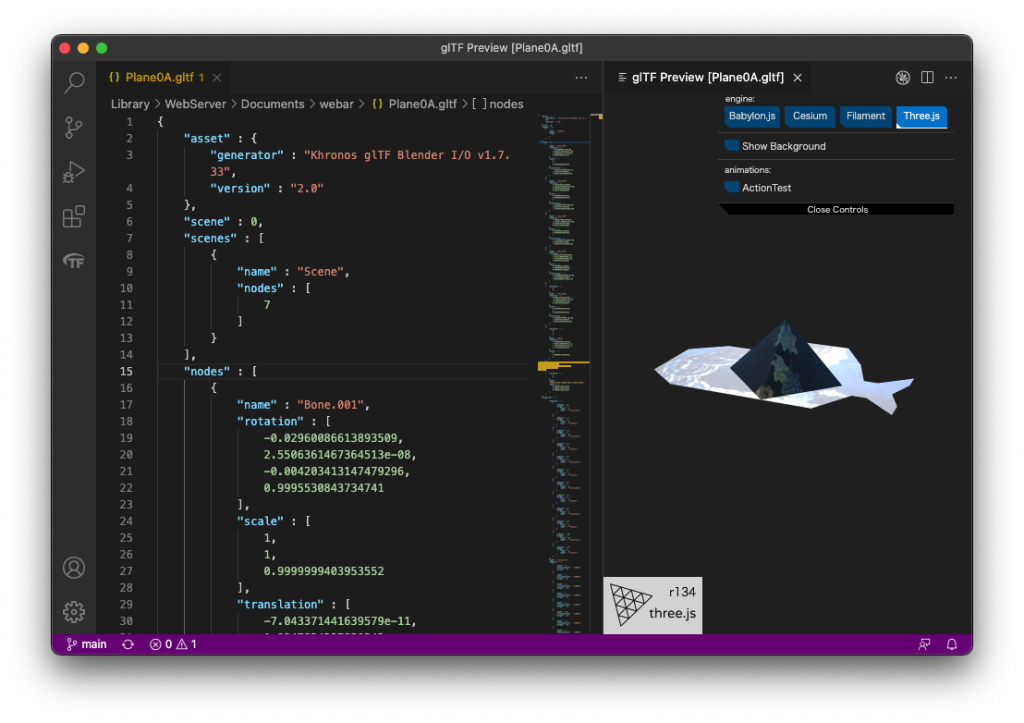
ID: cesium.gltf-vscode
説明: Tools for glTF and GLB 3D models
バージョン: 2.3.13
パブリッシャー: CesiumJS.org
VS Marketplace リンク: https://marketplace.visualstudio.com/items?itemName=cesium.gltf-vscode
拡張機能:Swagger Viewer
swaggerファイル群をプレビューできる拡張機能。
macOSの場合:Option + Shift + P でプレビューできる。
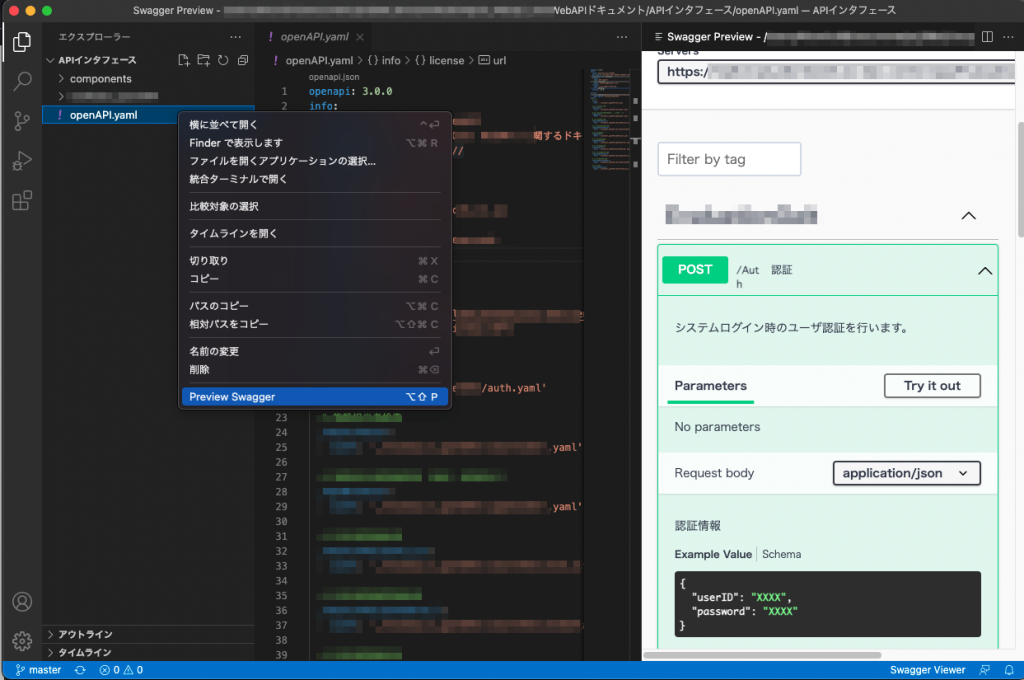
名前: Swagger Viewer
ID: arjun.swagger-viewer
説明: Swagger Viewer lets you preview and validate Swagger 2.0 and OpenAPI files as you type in Visual Studio Code.
バージョン: 3.1.2
パブリッシャー: Arjun G
VS Marketplace リンク: https://marketplace.visualstudio.com/items?itemName=Arjun.swagger-viewer
拡張機能:Edit csv
csvファイルをExcelみたいなセル操作で閲覧、編集できる機能
CSVファイルを開くと右上に表示される “Edit csv” ボタンを押すと表示されます。(その前に文字化けしている場合には正しく表示されている必要があるようですので、右下にあるUTF-8をクリックして適切な日本語エンコードに変換してください)
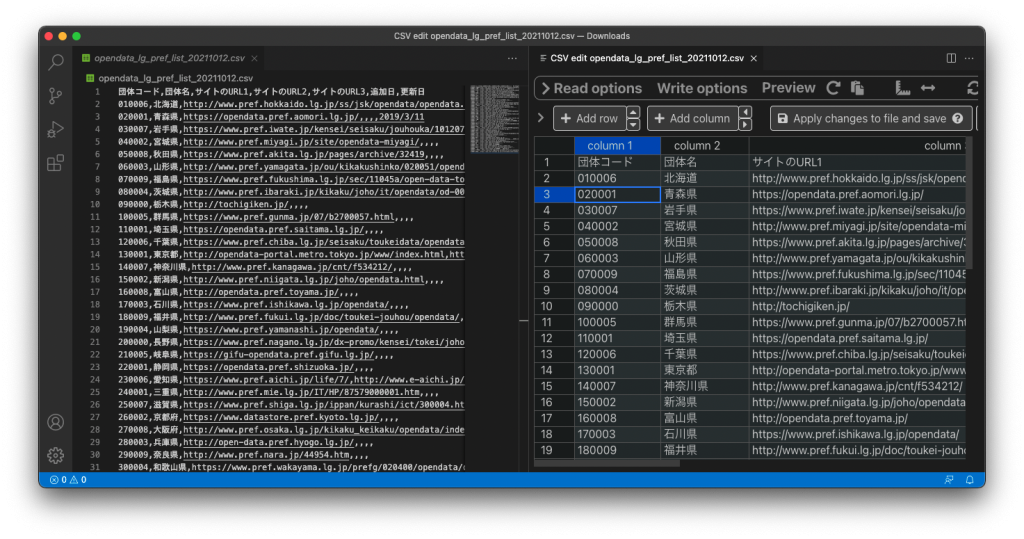
名前: Edit csv
ID: janisdd.vscode-edit-csv
説明: extension to edit csv files with a table ui
バージョン: 0.6.4
パブリッシャー: janisdd
VS Marketplace リンク: https://marketplace.visualstudio.com/items?itemName=janisdd.vscode-edit-csv
スクリーンキャストモード
November 2021 (version 1.63)で追加された機能。入力したキーを表示させるので動画制作に便利そう。
Control + Shift + P でコマンド入力状態にしてから、”Toggle Screencast Mode”を選択する。
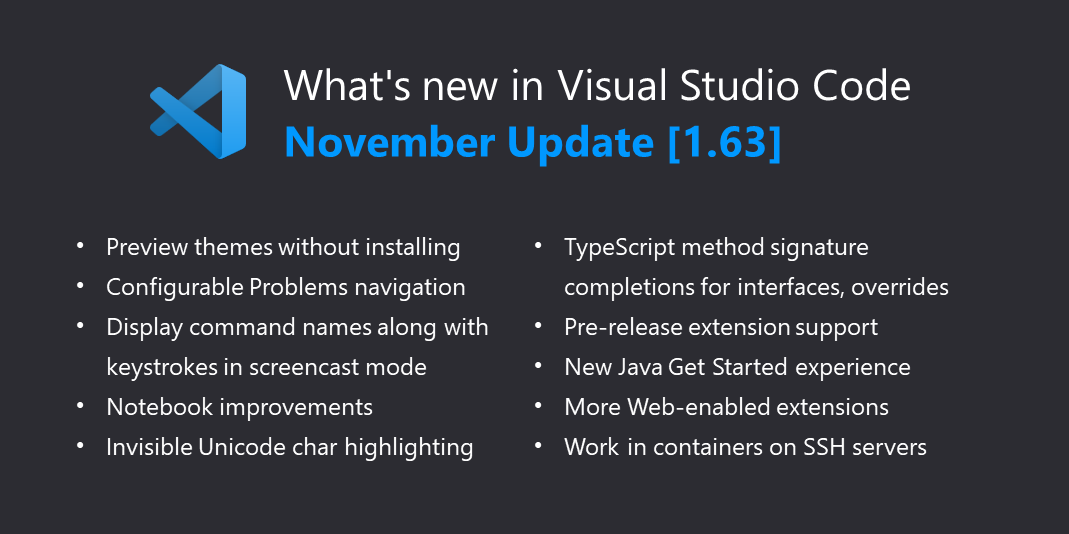
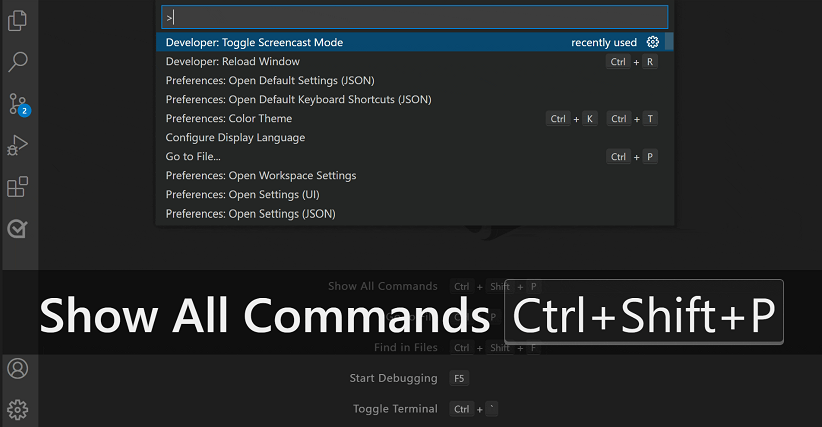
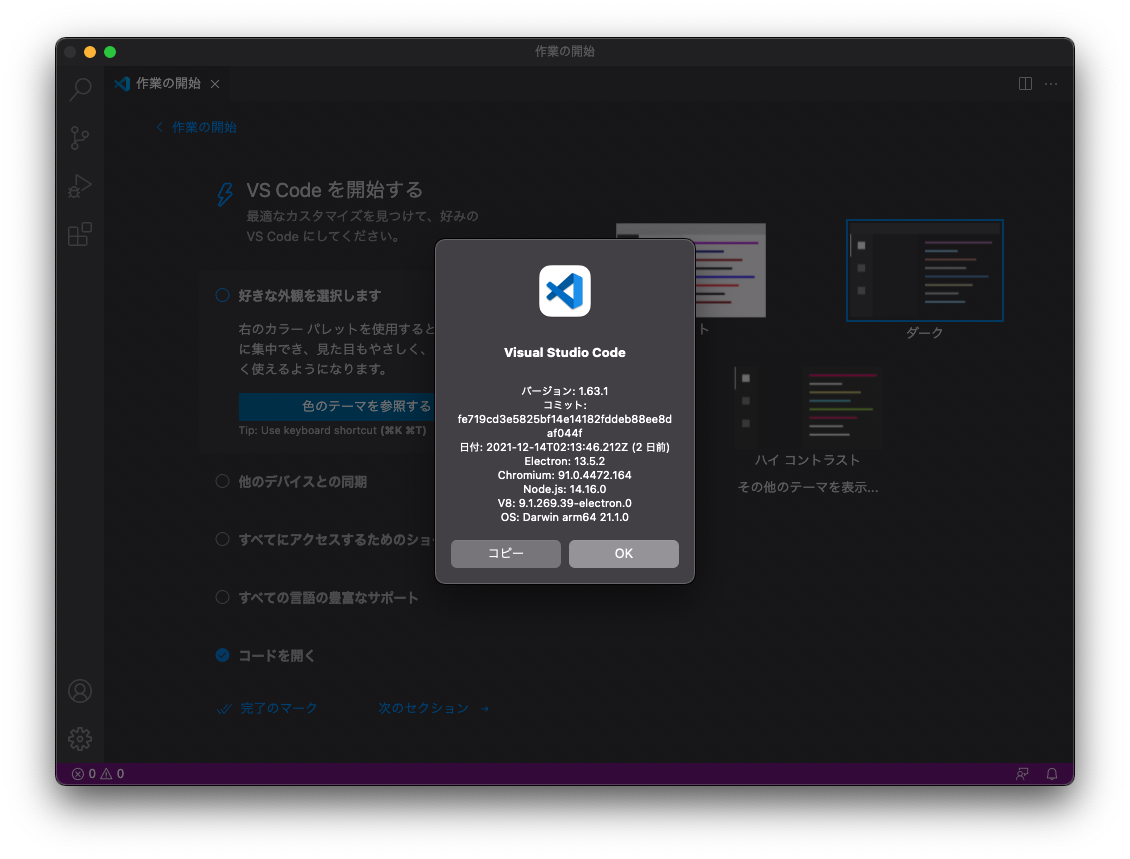

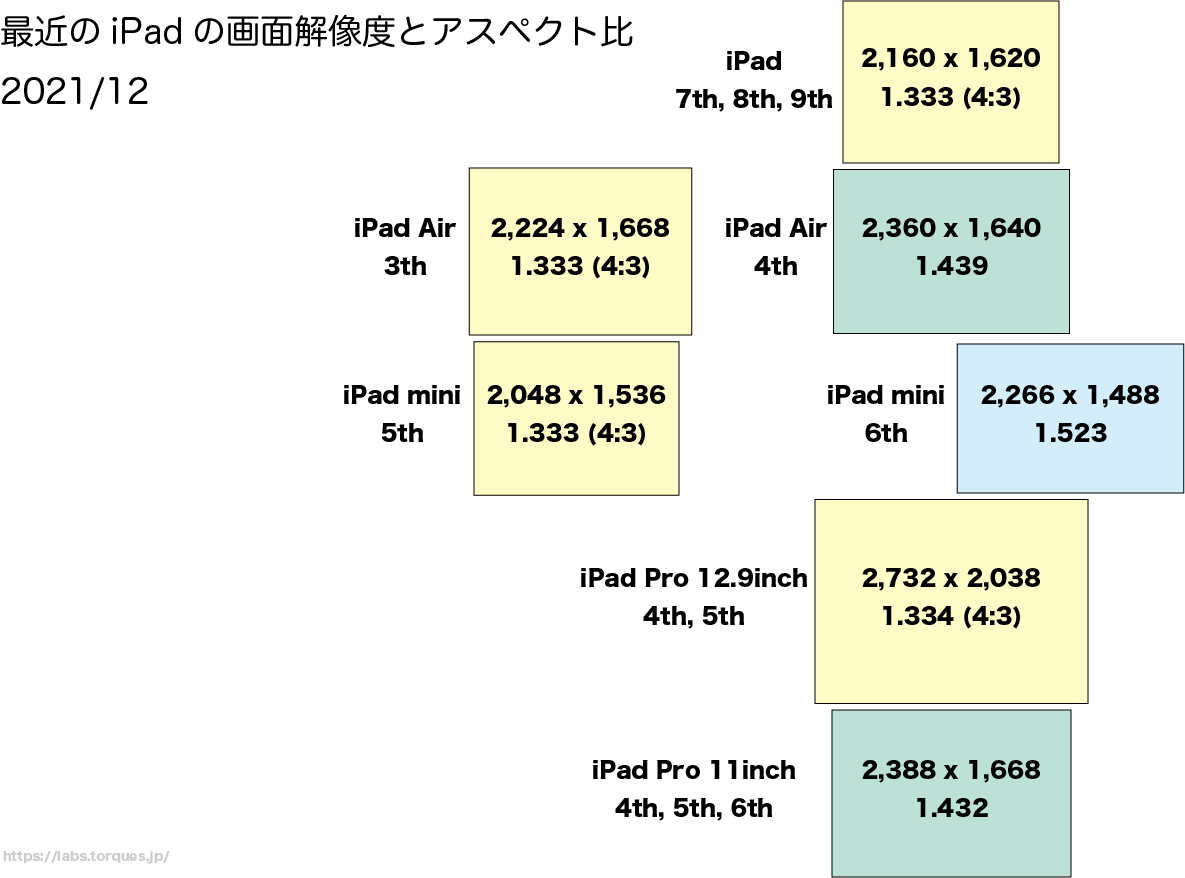
コメント